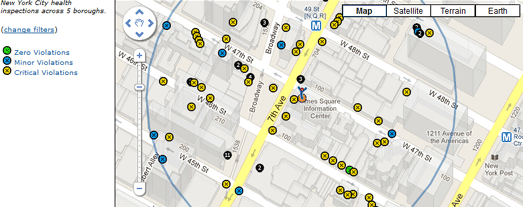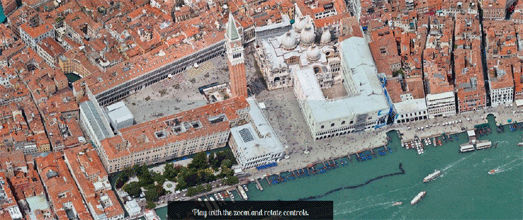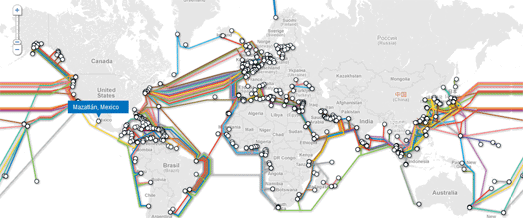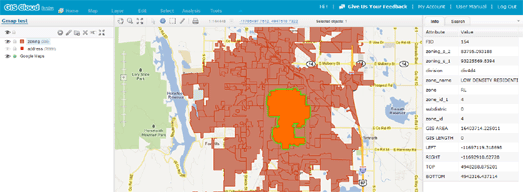Google Maps has added the option to preview driving directions in 3D using the Google Earth plugin.
Now when you use Google Maps for driving directions you will see a 3D button next to your directions.
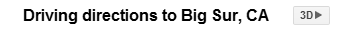
When you click on the 3D button the map will switch to the Google Earth view. An animated fly-through of your route will then be shown.
You can pause the flight at any time by clicking anywhere in the 3D view or on the pause button. It is also possible to jump to different stages in your directions by clicking on a step in the left hand panel.
Try a Flight
Via: Google Latlong
_______________